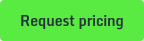[Mobile Application]
Security Research Center
Tracking device admin accessibility services
Guardsquare recommended technique
| Technique summary | |
| Technique | Tracking decide admin accessibility services |
| Against | Malicious accessibility services |
| Limitations | API Level ≥ 34 (Android ≥14) |
| Side effects | None |
| Recommendations | Recommended for use combined with other techniques for older devices |
This technique is an extension of accessibility services allow-listing.
A common malware workflow pattern is to obtain accessibility service rights, and later also device admin rights. Therefore, a strategy could be to check applications that have both privileges.
This code can be used to enumerate accessibility services:
The next block of code would enumarate device admin apps:
And finally, this block of code will check whether there is any app in both lists:
Guardsquare
Connect with the author
Table of contents